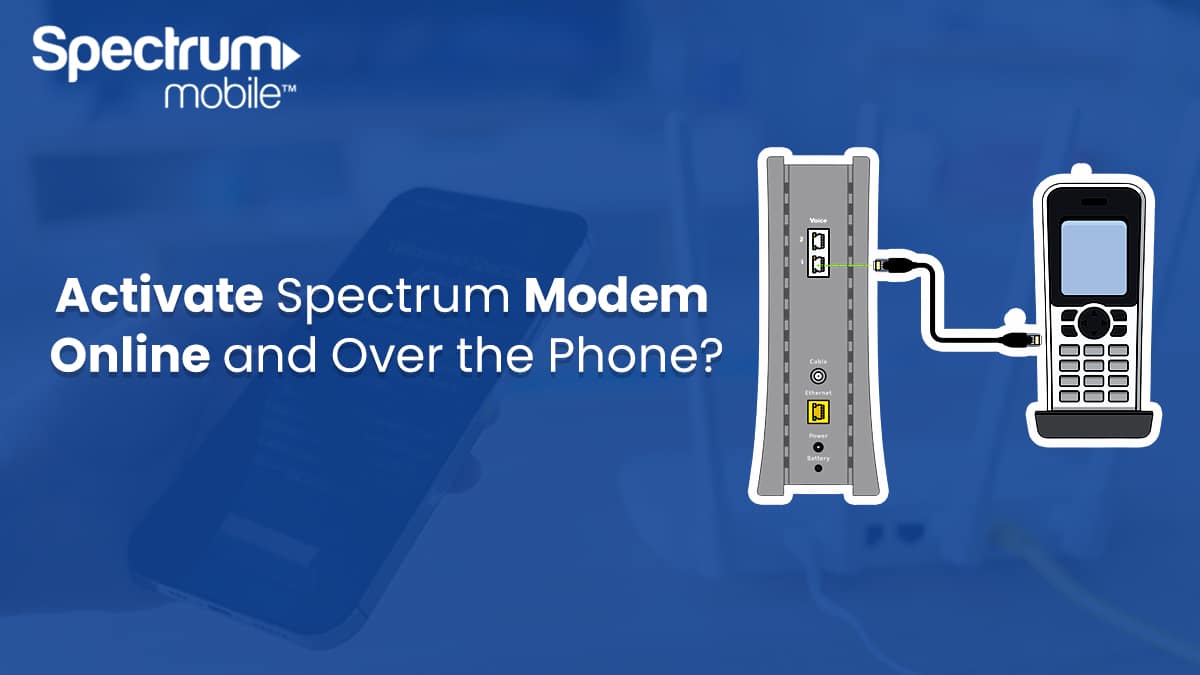How to Activate Spectrum Modem Online and Over the Phone?
Spectrum is one of the largest and leading internet service providers in the United States. With coverage in more than 41 states nationwide, Spectrum offers high-speed internet plans starting from 300Mbps up to 1Gig.
Whether you go for Spectrum internet only plan or bundle it with TV or home phone, you need to have a modem. Unlike most of the other internet service providers, Spectrum offers a free modem to its internet customers, which may cost you $10 to $20 per month in case you subscribe to any other service provider.
As you might know how important it is to have a modem to get access to the internet. Spectrum provides you with a free modem that needs to be activated before you can connect to the internet. In this post, we are going to discuss how to activate Spectrum modem. But before that, it is important to know the difference between modem and router Spectrum.
What is the Difference between Modem and Router?

You might be one of those internet users who use modem and router synonymously. Don’t worry, there is a large population who does that just because they don’t the difference between modem and router.
So what is different between the two, let’s try to find out.
Modem VS Router
The basic function of a modem is to convert, receive, and transmit data. No matter, what type of connection you are using, whether it be a satellite, DSL, fiber, or cable, a modem translates signals and displays them on your screen. In simple words, it is a source to power up your device with high-speed internet. A modem can work without a router and can be connected to any device using an ethernet cable.
The router is dependent on the modem that is used to transmit WiFi signals throughout the area and create a wireless network. Router and modem may look similar but most of the routers are equipped with external antennas and ethernet ports at the back.
The second difference is that modem receives signals from your service provider which could be Spectrum, Cox, or Xfinity.
Whereas a router creates a Local Area Network in your home to give internet access to devices including smartphones, tablets, laptops, smart home devices, and gaming consoles.
The modem is allocated with a dedicated IP address, which is a unique identification number to recognize a device on the World Wide Web.
However, a router connects your devices to a WiFi network, but cannot connect to the internet solely without a modem. But nowadays, you can find many modem router combos available on the market, which can perform the function of both modem and router.
Check our blog on What WiFi router does Spectrum use to get an idea of the best compatible Spectrum Modem Router Combo.
How to Activate Spectrum Modem?
If you want to activate your Spectrum modem, you need to have certain items. All of these items are included in the box provided by Spectrum. Some of the items include:
- Power Cord
- Modem
- Ethernet Cable
- Coaxial Cable
How to Activate Spectrum Modem Online?
Spectrum Modem activation can be done in multiple ways. However, the best and easiest way is to do it online. For this, you need to visit spectrum.com on any device. Before you begin the Spectrum Modem activation process, make sure that all the connections are in place and powered on.
Once you have verified, follow the steps below to activate Spectrum Modem online.
- Go to any browser (Firefox, Google Chrome, Edge, or Opera) on your laptop or smartphone
- Visit spectrum.net/selfinstall by typing in the address bar of the browser
- Click on “Get Started” and then Create Username (you can log in directly if you already have an account)
- Now create your account using Spectrum’s email id or phone number.
- Follow the instructions to activate your modem online
Once you have gone through the aforementioned steps, it may take up to 30 minutes to update the firmware. Once the update is completed, the lights on the modem will automatically turn green, which means you are now ready to surf the internet.
You can also activate Spectrum Modem with My Spectrum App by creating a new account or signing in with your existing one.
How to Activate Spectrum Modem over the Phone?

If you are facing difficulty activating Spectrum modem online, don’t worry, you can also do it over the phone. All you need to do is call Spectrum Customer Service to activate Spectrum Modem over the phone. Follow the steps below to activate Spectrum modem over the phone.
- Call Spectrum Customer Service number at 855-854-2457
- Choose your area and state when asked
- Once you have given the information, you will be redirected to the agent
- Follow the instructions given by the agent and give any other information required
- Note down the activation code given by the agent
- Open any browser on a laptop connected to Spectrum modem
- Enter the activation code given by the agent when asked
The process is quite easy if you are not tech-savvy. Once the light turns green on the Spectrum modem, it indicates your modem is activated and ready to use.
How to Activate Third Party Modem Spectrum?
Spectrum allows you to connect to the internet by providing a modem for free. However, if you want to use your own modem, you are welcome to do so. But make sure that you have Spectrum compatible modem to connect to the high-speed internet. It is a little bit different to activate third party modem Spectrum from the previous ones. Here’s how to activate third party modem Spectrum.
- Before anything else, make sure to power on your modem after connecting the wires
- Visit spectrum.net/selfinstall from the device connected to the modem.
- Sign in with your account, or create a new one if you don’t have one
- Follow the prompts on the screen to continue
- Enter the MAC address given on the back of your modem
- After ending the activation process, your modem will restart automatically
- Once it restarts, it may take several minutes to power back on and connect. After it is turned on, you can now use Spectrum internet on your device.
How to Self Install Spectrum Modem?
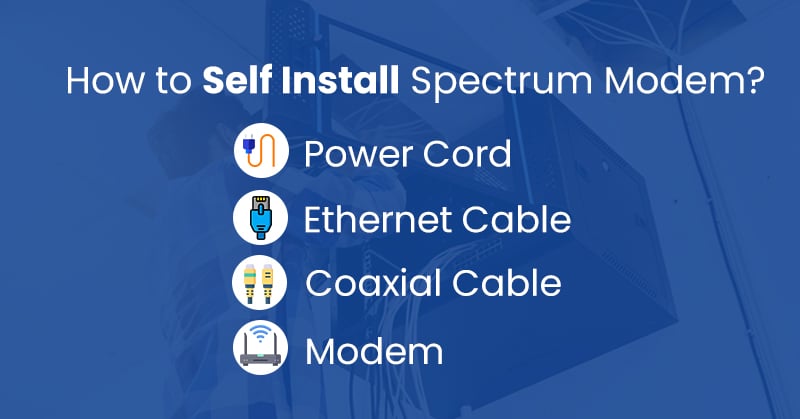
If you wish to self install Spectrum modem all by yourself, you can surely do it without any difficulty. For this, you need to have the following items provided by Spectrum in self installation kit.
- Power Cord
- Modem
- Ethernet Cable
- Coaxial Cable
Once you have all the items ready, follow the instructions to self install the Spectrum modem.
- Connect one end of the coaxial cable to the modem and the other end to the cable wall outlet.
- Connect your power cord to the modem and plug the other end to the electrical socket
- Once the modem is powered on, wait for the status light on the modem to turn from flashing to still. It takes normally 2 to 5 minutes and in some cases might take up to 20 minutes (if the modem needs firmware updates).
- Connect one end of the ethernet cable to your WiFi (if you have one) and the other end to your computer.
- Once all the connections are in place, visit spectrum.net/selfinstall from a laptop or smartphone and follow the instructions
Summing Up
Whether it be activating your Spectrum modem online or Spectrum modem by phone, you can do it even if you have not done it before. However, if you are facing any trouble installing and activating Spectrum modem, you can simply contact Spectrum Customer Service at 1 (833) 267-6094 for assistance.
Frequently Asked Questions
Q. Does Spectrum offer a free modem with its internet plans?
A. Yes, Spectrum offers a free modem on all of its internet plans including Spectrum Internet, Spectrum Internet Ultra, and Spectrum Internet Gig
Q. Can I install Spectrum internet by myself?
A. Yes, you can install Spectrum Internet by yourself. When you subscribe to Spectrum internet, you can either go for professional installation or get the kit from the store without paying a dime.
Q. How do I get Spectrum Self Install kit?
A. You will get the Spectrum Self Install kit once you subscribe to the Spectrum internet plan. You can either choose to pick self install kit from the Spectrum store or get it by mail.
Q. Does Spectrum give you a WiFi router?
A. Yes, Spectrum provides you with a WiFi router with a nominal monthly rental of $5. However, you can always purchase your own router to avoid rental charges.
Q. How much does it cost to install WiFi at home Spectrum?
A. Spectrum WiFi fee is only $5 per month and free if you subscribe to Spectrum Gig Internet. The pro installation fee is $59.99 and $24.99 for self install.