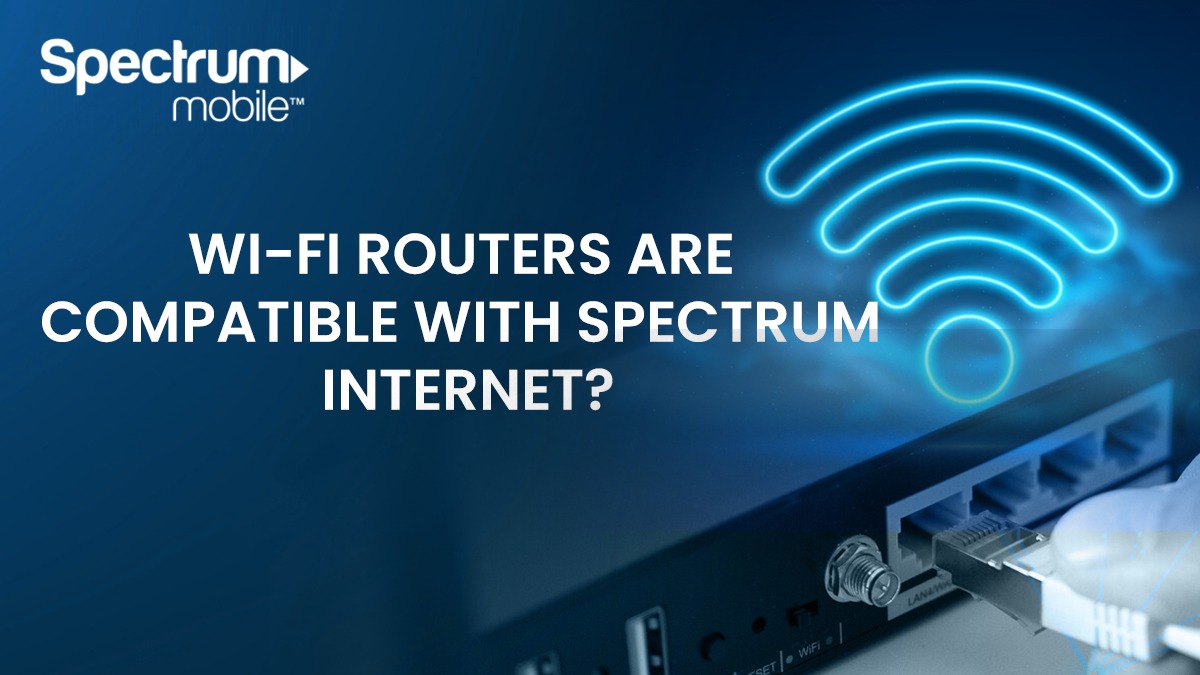What Wi-Fi Routers Are Compatible with Spectrum Internet?
If you are tech-savvy and decide to buy a router yourself, it is essential to make sure that you find out the best compatible router for Spectrum Internet before making a purchase. It is essential to get a modem, router, or modem + router combo that is compatible with your Spectrum Internet plan so that you get the signed-up speed. Moreover, you would also need to learn how to connect to the Spectrum Internet router yourself. On average, Spectrum Internet offers the most reliable and glitch-free connectivity with speeds starting from 100+ Mbps, soaring up to 1 Gbps in select areas—ample for seamless surfing, streaming, and gaming experience without any lags or latency. Not sure what speeds you are getting? No worries! Use the online speed test to check your internet speed to ensure that you have the optimum internet router compatible with your spectrum internet. Apart from getting an essential cable modem device with the plan for free, the provider generously offers you to rent a high-quality Wi-Fi router compatible with Spectrum Internet for only $5 per month. It does not matter if you choose a standalone plan or a Spectrum Bundle with the internet; all subscribers get certified and highly reliable Wi-Fi routers with Spectrum internet required to deliver the best fiber-powered speeds possible. The cherry on top—when you opt for the Spectrum GIG plan, you get the Wi-Fi router for no additional cost as a part of the package. You can also use your router with Spectrum Internet. However, it is to be kept in mind that Spectrum does not offer technical support for any router you buy yourself. Also, it is recommended to get your router from Spectrum as the provider only offers the ones that are the most compatible with your plan to ensure maximum performance.
A Good Wi-Fi Router is a Game Changer!
If you’ve been using your Wi-Fi router for 4-5 years, then you need a new Wi-Fi router that works with your Spectrum Internet as well to get an upgrade ASAP!
Here’s why:
- Modern routers come with dual-band and tri-band technology—you get to choose between 2.4 GHz and 5 GHz frequencies for lower bandwidth and speed or higher bandwidth and speed, respectively. According to your internet usage, you can choose from these two options by the range and relish your Spectrum Wi-Fi as you like.
- Most of the latest Wi-Fi routers come paired with a Quality of Service (QoS) feature that allows you to prioritize apps and devices. This feature lets you set higher bandwidth for apps and tools that you need the most. This way, you get a more significant chunk of bandwidth to yourself and finish your game, task, or binge-watching with zero latency and without getting stuck in a buffering loop.
- Modern Wi-Fi routers also come brimming with additional features such as firewall, parental controls, VPN, and so much more to give you a fulfilling, glitch-free, and safe internet experience.
If you wish to enjoy your lightning-fast Spectrum Internet to the max and want to know the best router for Spectrum Internet, then keep on reading. This article will give you all the information you need.
Do I Need a Router for Spectrum Internet?
If you live alone and don’t wish to share your Wi-Fi with other devices, then the necessary Spectrum Internet modem is good enough for you.
However, if you live in a house with multiple internet devices or someone who welcomes many hyper-connected visitors, you would need to have a Wi-Fi router to share your internet connection.
In either case, you rent a Wi-Fi router from Spectrum for a reasonable monthly fee, or you can buy a new one on your own by discovering which router is best for Spectrum Internet.
The standard Wi-Fi router available in the market works primarily as a combo device—it comes with a network router, a network switch, and a Wi-Fi access point. It allows you to share your internet with multiple devices.
What Kind of Router Do I Need for Spectrum Internet?
Charter Spectrum offers an array of internet speed tiers tailored to fulfill a wide range of customers’ budgets and digital needs. To make the most out of the high-speed internet offered by Spectrum, you can choose from among the Wi-Fi routers listed below to complement your internet plan.
Linksys Tri-Band AC2200
| Spec | Detail |
|---|---|
| Price | $132.00 |
| Maximum Speed | Up to 1.9 Gbps |
| No. of Ethernet Port(s) | 1 Gigabit Ethernet port |
| Features | MU-MIMO technology
An additional standard USB 2.0 port to transfer smaller files. Supports glitch-free 4K HD streaming The beamforming feature offers seamless Wi-Fi coverage and blankets the entire household up to 1500 sq. ft Dual bands to deliver maximum speed Manage your network remotely with the Linksys app |
| Compatibility with Spectrum | Yes |
TP-Link Archer A7 Smart Wi-Fi Router
| Spec | Detail |
|---|---|
| Price | List Price: $79.99 Discounted Price: $62.64 |
| Maximum Speed | Up to 1750 Mbps |
| No. of Ethernet Port(s) | Multiple Gigabit Ethernet ports |
| Features | Pocket friendly
Dual-band technology to deliver 3x faster speeds Supports 4k streaming Boosts strong, wall-to-wall signal up to 2500 square feet Allows easy network management with the TP-Link Tether app even when you are away from home Easy installation |
| Compatibility with Spectrum | Yes |
Netgear Nighthawk RAX80
| Spec | Detail |
|---|---|
| Price | List Price: $399.99 Discounted Price: $389.81 |
| Maximum Speed | Up to 1.2Mbps (2.4GHz band) and 4.8Mbps (5GHz band) |
| No. of Ethernet Port(s) | 5 1-Gigabit Ethernet ports |
| Features | Fins instead of antennas to provide extended coverage
MU-MIMO technology to support glitch-free streaming on up to four 1×1 devices simultaneously A built-in 64-bit, 1.8GHz quad-core processor to ensure power-packed connectivity Beamforming+ feature to pack your entire household with strong Wi-Fi signals NETGEAR Armor™ to access your network even remotely. Fight cyber threats to secure your internet devices and set parental controls to regulate your child’s online activity. |
| Compatibility with Spectrum | Yes |
Motorola MG7550 Modem Router
| Spec | Detail |
|---|---|
| Price | List Price: $219.99 Discounted Price: $149.99 |
| Maximum Speed | Up to 1.9 Gbps |
| No. of Ethernet Port(s) | 4 1-Gigabit Ethernet ports |
| Features | Dual band router that allows you to choose between the 2.4 GHz and the 5 GHz bands according to your device
Motorola Power Boost feature to amplify overall coverage with speeds up to 650 Mbps Advanced firewall protection to offer fool-proof cyber security |
| Compatibility with Spectrum | Yes |
Netgear Orbi Mesh Wi-Fi System
| Spec | Detail |
|---|---|
| Price | List Price: $369.99 Discounted Price: $329.99 |
| Maximum Speed | Up to 3 Gbps |
| No. of Ethernet Port(s) | 4 LAN Gigabit Ethernet ports |
| Features | Zero dead spots
Tri-band technology offers maximum coverage and seamless speeds on multiple devices. Extended coverage up to 5,000 square feet Set up a separate Guest Network to allow visitors to access your Wi-Fi without sharing your password NETGEAR Armor™ protects your internet devices against hackers, malware, spyware, and virus Access Circle® Smart Parental Controls to manage your child’s internet activity |
| Compatibility with Spectrum | Yes |
Turris Omnia 2020 Wi-Fi Router
| Spec | Detail |
|---|---|
| Price | $334.00 |
| Maximum Speed | 1 Gbps |
| No. of Ethernet Port(s) | 4 Gigabit Ethernet Ports |
| Features | Power-packed, 2-in-1 home server and open-source router
Marvell Armada 385 CPU, Dual-core, 1.6 GHz 2 GB RAM 8 GB eMMC Customizable LED lights |
| Compatibility with Spectrum | Yes |
Netgear Nighthawk Pro Gaming XR500
| Spec | Detail |
|---|---|
| Price | $229.00 |
| Maximum Speed | Up to 2.6 Gbps |
| No. of Ethernet Port(s) | 4 1-Gigabit Ethernet ports |
| Features | Dual-band technology for maximum network coverage
Optimized to give you the lowest ping rate Use the Geo filtering feature to connect to the nearest players and servers. QoS feature supports smooth and lag-free gaming during network congestion. Secure VPN server backed with advanced security features for safe gaming. Easily manage and monitor all your network devices. |
| Compatibility with Spectrum | Yes |
Motorola MR2600 Wi-Fi Smart Router
| Spec | Detail |
|---|---|
| Price | List Price: $119.99 Discounted Price: $99.99 |
| Maximum Speed | Up to 2.6 Gbps |
| No. of Ethernet Port(s) | 4 Gigabit LAN ports |
| Features | Dual-band technology
Wave 2 MU-MIMO technology to support smooth streaming The beamforming feature boosts signal range to blanket the entire household with lightning-fast speeds Access QoS settings to prioritize selected devices. |
| Compatibility with Spectrum | Yes |
Netgear Nighthawk RAX200 Wi-Fi Router
| Spec | Detail |
|---|---|
| Price | Starting from $779.01 |
| Maximum Speed | Up to 11 Gbps |
| No. of Ethernet Port(s) | 2 Gigabit LAN ports and 2 Gigabit WAN ports |
| Features | Wi-Fi 6 technology
Tri-band router with 1.2 + 4.8 +4.8 Gaps for lightning-fast speeds. 8 high-power antennas hidden under built-in fins to boost the range of your router Beamforming + feature enables you to amplify the signals. 12 devices can stream simultaneously without glitch or lag Enable the QoS settings to prioritize devices according to usage Fool-proof online security with firewall, and VPN Set up the Guest Wi-Fi and share your connection with friends and family without disclosing the password |
| Compatibility with Spectrum | Yes |
Gryphon AC3000 Mesh Wi-Fi Router
| Spec | Detail |
|---|---|
| Price | $209.99 |
| Maximum Speed | 3 Gbps |
| No. of Ethernet Port(s) | 1 WAN port and 3 Gigabit LAN ports |
| Features | Tri-band router with 1 2.4 GHz band and 2 5 GHz bands for maximum performance
4×4 MU-MIMO technology Mesh system expands overall coverage. Covers range up to 3,000 square feet. Regular security updates for round the clock online safety |
| Compatibility with Spectrum | Yes |
Easy steps to Set up a Spectrum Internet Modem and Router?
To get optimized results, make sure that you have set it up correctly. Even if you have a compatible internet router, results will not be satisfactory.
Self-installation is easy! Just follow these steps, and you’ll be able to learn how to hook up a Spectrum internet router in no time.
- Pick the coax cable. Plug one of its ends into a cable outlet. Then plug the other into the modem.
- Next, take the power cable and connect it to the modem. Plug the other end of the power cable into a secure electrical outlet.
- Wait for 2 to 5 minutes for the modem to connect to the network. When the modem is connected the Online status light on the front of the modem will become solid. Note: Use a coax splitter if you are using the same cable outlet for the coax cable and your Spectrum Receiver for the TV.
- Plug one end of the Ethernet cable into the modem. Then, plug the other end into your PC or the internet port that you will find on the back of your Wi-Fi router.
- Next, activate your modem online by visiting spectrum.net/selfinstall from any of your internet-enabled devices. Click on “Get Started” and follow all the prompts. Once the activation is complete, you can create a username on Spectrum.net. You can use your Spectrum router login to manage your Spectrum account and equipment.
To customize your Wi-Fi network name and password visit spectrum.net/easywifi.
How to Fix Spectrum Internet Router?
You might experience an issue with your Spectrum internet connection on rare occasions, and your router may not connect to the internet. It may happen due to unforeseen weather events, internet outages, or accidents.
In such a case, you may need to reset your internet equipment to restore the connection. There are two easy ways to reset your Spectrum router or modem. You can sign in to Spectrum.net to use the internet troubleshooting tool ,or you can reset it by accessing the My Spectrum app.
Once you have logged in, follow the steps to learn how to reset the Spectrum router or modem.
- Click on “My Account”
- Tap on the “Services” tab
- Scroll down to “Equipment” and then click on “Experiencing Issues” next to the equipment that you need to reset.
How to Reset Spectrum Internet Router Manually?
If you have a modem with a separate Wi-Fi router then you can reset the equipment easily by following the steps below:
- Unplug the modem and remove the batteries
- Unplug the Wi-Fi router
- Wait for 60 seconds and then put the batteries back in the modem. Wait for 2 minutes for the modem to power up completely.
- Then, plug in your Wi-Fi router to the power and wait for 2 minutes for it to turn on.
In a Nutshell
Nothing is more infuriating than a choppy Wi-Fi signal when you need it the most. Whether you are streaming a movie, shopping online, surfing social media, or love online gaming— any online activity can get nerve-wracking if your Wi-Fi connection is paired with a sub-par router.
If your internet connection is slow, it’s high time to get your Wi-Fi router upgraded to eliminate all broadband roadblocks coming your way. If you are not renting a router from Spectrum, it is essential to buy a high-quality performance router from a reliable brand with an extensive signal span.
When you pair your fiber-powered Spectrum Internet with any of the Wi-Fi routers or modem + router combos mentioned above, you get to take your everyday online experience up a notch.
If you need any information about Spectrum Internet plans, want to know what routers are compatible with Spectrum Internet, or are willing to rent a Wi-Fi router from the provider, feel free to contact the 24/7 Spectrum Customer Service for assistance.