Is Spectrum Internet Good for Gaming?
High-speed internet means a lot to streamers and gamers. Especially in the time when Call of Duty, Fortnite, Mortal Kombat, and PubG, are gaining more and more attention, the need for high-speed internet is no less than oxygen. Even in a small household filled with teenagers, kids, and grownups, almost everyone loves to spend time gaming. And things can be a huge turnoff if the internet becomes lethargic and lazy enough to ruin the fun and the overall gaming experience.
With so many internet service providers in the United States, only a handful of them is offering stable, uninterrupted, and blazing-fast speed to handle the high-fi games mentioned earlier.
One of the largest and top internet providers includes Spectrum with coverage in more than 41 states across the country. Contrary to normal internet usage, gaming requires high bandwidth, upload and download speed, and low latency.
You might be wondering “is Spectrum internet good for gaming”. Or it’s just good to handle activities that require less speed such as browsing websites, socializing, watching videos, and checking emails.
In short, Spectrum internet is good for gaming. It’s not just a tall claim, we will prove to you why Spectrum internet is good for gaming.
Here’s all you need to know.
How Fast is Spectrum Internet?
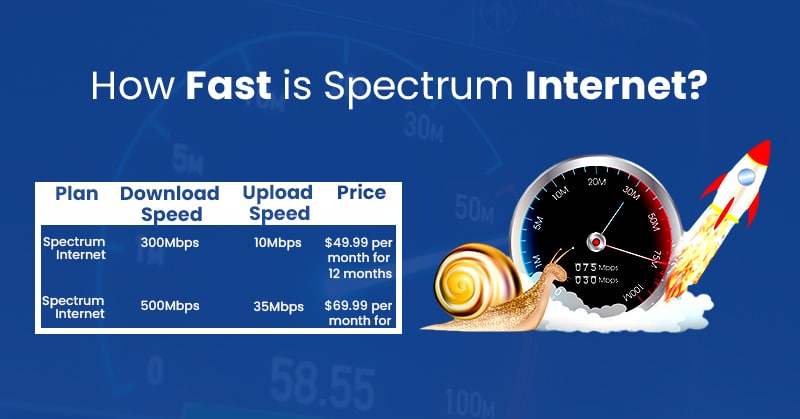
| Spectrum Internet Plan | Spectrum Internet Download Speed | Spectrum Internet Upload Speed | Spectrum Internet Price |
| Spectrum Internet | 300Mbps | 10Mbps | $49.99 per month for 12 months |
| Spectrum Internet Ultra | 500Mbps | 35Mbps | $69.99 per month for 12 months |
| Spectrum Internet Gig | 1 Gig | 35Mbps | $89.99 per month for 12 months |
When it comes to Spectrum internet, the service provider currently offers 3 plans under its belt. The basic plan i.e. Spectrum Internet offers 300Mbps download speed and 10Mbps upload speed.
The second tier i.e Spectrum Internet Ultra offers 500Mbps download speed and 35Mbps upload speed.
While the highest one is Spectrum Internet Gig, which offers approximately 1000Mbps download speed and 35Mbps upload speed.
You might be asking okay it’s good to know Spectrum internet speed and price, but is it fast enough to handle gaming and other online activities simultaneously?
The answer is yes, if you are using Spectrum internet 300Mbps plan, it is sufficient for a household with 5 to 6 members. Even if everyone is a gamer, the internet will run without any interruption or disconnection. And that also includes other smart home devices that are connected to the same network without being disconnected.
Spectrum Internet Ultra is another great deal for gamers and streamers to play without facing any speed issues. If you are living in a big household with more than 10 members and plenty of smart home devices, you can rely on Spectrum internet ultra. Whether it be streaming on 4K quality, or playing games like Call of Duty and PubG, the internet remains as speedy as it needs to be without any lags.
When it comes to Spectrum internet gig, although its availability is in limited areas. But if you are the lucky one to have it in your area, you should go for it without giving it a second thought. A little bit pricey, but totally worth every penny. No matter, how many devices you connect, how many gamers play simultaneously, and what quality everyone streams on, the Spectrum internet gig never slows down.
Is Spectrum WiFi Good for Gaming?

Some serious and hardcore gamers use a dedicated PC or laptop to play games by connecting it directly to a modem via ethernet cable. The reason is that the speed is much faster compared to a WiFi connection.
However, at times it is not possible to sit on a gaming chair, and need a more comfortable place to game while relaxing. That is where you need to connect to Spectrum WiFi to do online gaming.
But is Spectrum WiFi good for gaming? The answer is yes, Spectrum WiFi is good for gaming and can offer seamless and blazing-fast speed internet without any lags. Before you start gaming on Spectrum WiFi, make sure to consider the tips given below.
- Place your Spectrum WiFi router in the center of the house so that signals can reach every nook and corner
- Remove any radioactive appliances such as microwaves and other similar products because they can cause trouble for WiFi signals.
- Don’t place your router in an enclosed space such as a cupboard, bookshelf, or any other showcase.
- Use a WiFi extender, if you have a big home and signals are not reaching in every part of your home.
- Keep your WiFi router firmware updated to enhance speed and avoid any cyber threats.
- Restart it often and if required purchase a new one for better speed and more signals
Speed Requirements for Popular Consoles
| Console Type | Minimum Download Speed | Minimum Upload Speed |
| PC Gaming | 3Mbps to 6Mbps | 1Mbps |
| Xbox One | 3Mbps | 0.5Mbps |
| Nintendo Switch | 3Mbps | 1Mbps |
| PlayStation 5 | 5Mbps | 2Mbps |
What is Fast Internet Speed for Gaming?
There is a lot of confusion when it comes to choosing internet speed for gaming. Many people believe that you need to have high-speed internet as much as 100Mbps minimum. But you might be surprised to know that a 25Mbps internet connection is enough to let you play online games. However, you can opt for better speed, if you have multiple users and devices connected to the same network. Another consideration to keep in mind is the latency rate. The lower it is, the better the gaming experience will be.
How to Improve Gaming Internet Connection?

Game lags are normal and can be frustrating if you are in the middle of a battle with your arch-rival. And in case, if you are competing for some prize money, you might even bang up your screen if the internet causes any disruption.
However, there are some ways to improve your online gaming experience. Let’s talk about some ways how to improve the gaming internet connection.
Upgrade Your Internet Speed
If you are a hardcore gamer, you might need to consider an upgrade. Especially if every one of your family members is a mix of gamers and streamers, the bandwidth will surely be consumed much more than normal online activities.
Facing lags and delays while gaming frequently is a serious concern. Probably, you might have subscribed to high-speed internet, but that is not enough if other devices and people are also connected. It will consume much more bandwidth and you need to upgrade the speed instantly if the lag persists all time.
Low Latency is Better
Latency is the amount of time it takes to transfer data from source to destination. As we have already told lower latency is better. High latency means that your game will lag and your character will respond much later than you commanded. Make sure to go for an internet connection that is high-speed and low latency. A good latency rate is below 150 milliseconds. While 20 milliseconds latency is considered to be an ideal one for internet users, especially gamers.
Go Near Your Router
Playing games on a WiFi network is as good as a wired one. But if you are much away from the wireless router, it may cause hindrances and obstacles like walls, furniture, and other physical objects. This might lead to poor signals on your device and ultimately cause slow internet speed.
If you are facing lags and slow internet speed, don’t worry, just move closer to your router. And if you are playing on a gaming console, you can also change the position and place it in such a way that WiFi signals are easily caught up.
Disconnect other Devices
When playing online games and facing lags and disruption, you might improve the performance and speed by disconnecting other devices. Even if the devices are in an idle state, they might be consuming some amount of bandwidth n the form of background applications.
Disconnecting those devices will free up some bandwidth and allow you to play games without any lags.
Close Background Apps
High bandwidth sites and online activities like streaming and downloading will drastically affect latency and ping range. If you want to experience optimal performance while gaming, make sure to close all the applications.
And as we have previously mentioned disconnecting devices will also help you to create more bandwidth for online gaming. You can also try airplane mode on your device for the best gaming performance.
Connect Via Ethernet Cabe
Living in a household jam-packed with internet users sharing the same WiFi network will cause difficulty playing games online. Even if you have met the minimum speed requirement to play games online, you can still face slow speed over WiFi.
The only way to experience and enjoy online gaming is to connect your device directly to the router via ethernet cable. As long as you have the latest WiFi router without any issues, you will experience the optimal speed required for gaming.
Restart Your Router Often
If your router is always turned on, make sure to give it a break every week or two. It will help refresh the internet connection and improve the latency rate.
Replace with a New One
When was the last time you changed your router? If 4 to 5 years have passed, it is now time to invest some money and upgrade it. You can find a list of Spectrum approved WiFi routers in different online stores including Best Buy, Amazon, and eBay. Some of the best routers you can rely blindly on are Netgear, TP-Link, Asus, Motorola, Linksys, and Arris.
Benefits of Spectrum Internet Service
Spectrum internet service is not any ordinary service. You can trust it without giving it a second thought. All you need to do is check its availability in your area. What are some of the benefits of Spectrum internet service for gamers, streamers, and normal internet users? Let’s find out.
Unlimited Data Cap
Online gamers and streamers spend hours and hours on the internet to have fun and enjoy. But both of these activities require a much larger data cap. When it comes to internet service providers, Spectrum is one of the ISPs offering unlimited data caps on all of its plans.
So whether you are a hardcore gamer or a passionate streamer with plenty of other members like you, you can surely subscribe to Spectrum for its unlimited data cap.
No Contract Obligation
One of the benefits of Spectrum internet services is that you don’t have to sign a contract. If at any point, you find Spectrum internet service unsatisfactory, cancel it without waiting a moment. There is no need to calculate an early termination fee, as Spectrum internet plans and other services are free of contractual obligations. And if you are stuck with another service provider and not switching due to a hefty cancellation fee, worry not, because Spectrum offers a buyout contract for up to $500.
Save More with Spectrum One
Spectrum internet offers you great deals and money-saving offers. If you have been looking for a cellular plan, you can benefit from Spectrum One offer. It offers high-speed internet along with free advanced WiFi and Spectrum Mobile unlimited line. The starting price of Spectrum One is only $49.99 per month for 12 months.
You can choose any Spectrum internet plan of your choice and get free advanced WiFi along with an unlimited mobile line for one year without any extra charges.
Spectrum Out of Home WiFi
If you are a Spectrum internet customer, you are free to use Spectrum Out of Home WiFi. Whether you are walking down the street or jogging in a public park, Spectrum hotspots allow you to connect to the internet automatically, given that you are in the service area. If you are also benefiting from Spectrum Mobile, you can save much of your data and avoid paying for more before the month ends.
Summing Up
When it comes to Spectrum internet, you can rely on it for gaming, streaming, downloading, and any other activity. The only thing you need to consider is how many members are going to connect to the network, what activities will be performed, and a number of devices that needs to be connected. Once you have analyzed your requirements, you can simply opt for a plan that is sufficient for you and your family members. Don’t end up paying more for internet speed that is not even required. For instance, if only two members have to use it, there is no need to go for Spectrum internet ultra or Spectrum internet gig. Avoid wasting money by doing some research.


