What is Spectrum Mobile Out-of-Home WiFi and How to Connect Automatically?
In this connected world, the majority of people can’t afford to stay disconnected for long. Most of our work chores and daily activities are heavily dependent on the internet. But staying connected does not come free of charge as you have to pay something to stay connected.
Spectrum, one of the largest internet service providers in the United States knows how important it is to have internet access on the go. In fact, it facilitates its customers with so many perks that it becomes difficult to think about anything else.
Spectrum Mobile is not an exception, offering unlimited data, calls, and texts starting from $29.99 per month. With data limits up to 20 GB, the speed starts throttling after reaching the limits.
Spectrum Out of Home WiFi is a way to get free data on the move. Before getting into details, let’s find out what is Spectrum Mobile WiFi or Spectrum Out of Home WiFi.
What is Spectrum Out-of-Home WiFi?
If you are a customer of Spectrum internet, you can access Spectrum Out-of-Home WiFi without extra charges. Access nationwide WiFi access point allows you to save data and stay connected, even if are running out of data.
For Spectrum Mobile customers, access is given on priority with blazing-fast internet and optimal security. Without worrying about data breaches or security vulnerabilities unlike other free public WiFi, Spectrum WiFi gives complete peace of mind in terms of security.
If you are at home, you can save your data on Spectrum Mobile and browse, stream, or download as much as you like without worrying about data caps or speed limits.
How to Connect to Spectrum Out-of-Home WiFi?
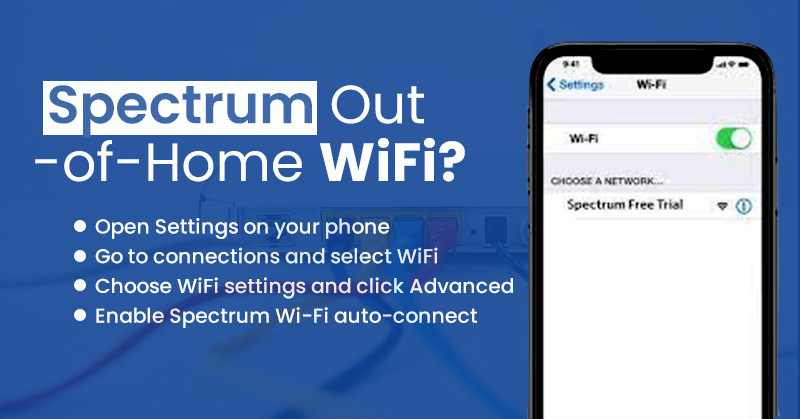
If you are a Spectrum Mobile customer, you can connect to nearby Spectrum Access Points when out of the home. But the question is how to connect to Spectrum Out-of-Home WiFi. Here’s all you need to know.
Spectrum Mobile WiFi comes with built-in auto-connect settings on almost every Spectrum Mobile Android Device. A few of them might not have the built-in features of auto-connecting.
If you are using a device without an auto-connect feature, simply download “My Spectrum App” for Android or iOS devices.
To find Spectrum WiFi access points, click here.
How to Enable Spectrum Wi-Fi Auto Connect?
Spectrum Mobile WiFi is a data and money saver facility for all Spectrum Mobile customers. If you want to save your data from being consumed quickly, you must enable the auto-connect option, so that it can connect to WiFi services without entering credentials repeatedly.
To enable Spectrum Wi-Fi Auto Correct, follow the steps given below.
- Open Settings on your phone
- Go to connections and select WiFi
- Choose WiFi settings and click Advanced
- Enable Spectrum Wi-Fi auto-connect
Benefits of Enabling Spectrum WiFi Auto Connect Option
Spectrum WiFi Auto Connect Option is useful and comes with a number of benefits such as;
- Get access to a more secure WiFi connection
- Connect to WiFi, even if it is turned off for optimal speed and connectivity
- Disallow services with poor connectivity
How to Connect Spectrum Mobile Wi-Fi Access Point Manually?

If you want to connect to Spectrum Mobile WiFi access point manually, select one of the following from the list:
- SpectrumWiFi
- Spectrum Mobile
- SpectrumWiFi Plus
- Enable WiFi on your device
- Select from the list of available networks
- Enter your Spectrum credentials
- Read the terms and conditions and select sign in to accept
- Give a nickname to your device to sign in automatically in the future
- Select continue to connect\
Types of Spectrum Out-of-Home WiFi Services
If you are a Spectrum customer, you can choose from any of the two Spectrum out-of-home WiFi services.
- Spectrum
- Spectrum Free Trial
Spectrum Out-of-Home WiFi service is accessible when you are in Spectrum Service Area. It is recommended for a secure internet connection to avoid any security discrepancies and threats. To use the access point, make sure to download a secure profile to your mobile device.
How to Connect to Spectrum Out-of-Home WiFi as a Spectrum Customer?

Option 1
- Go to Notification Panel and Turn WiFi on
- Select Spectrum Free Trial from the given list
- The browser will automatically redirect to the connection page
- Select Spectrum Customer Sign-In Option and Enter Your Credentials
- Select Sign In after reviewing and accepting the Terms and Conditions
Option 2
- Turn on WiFi on your mobile and select Spectrum from the list of available networks
- Enter Spectrum Username and Password
- Review and Accept the Terms and Conditions and select Sign in.
How to Troubleshoot Spectrum Mobile WiFi Auto Connect?

Sometimes you might face trouble enabling the Spectrum Mobile WiFi auto-connect option. Here are a few steps to help you troubleshoot;
- For Android users, it is necessary to enable the WiFi auto-connect feature
- If any other third-party WiFi connection management is installed, make sure to uninstall it as it will disrupt Spectrum Mobile WiFi Auto Connect
- A valid and authorized Spectrum Mobile SIM is being used and inserted correctly
- Make sure to turn on location so that your device can detect Spectrum out-of-home WiFi access points on the go and connect it
- In case your device is not connecting automatically to Spectrum Mobile WiFi, do search it manually
- Lastly, you must verify that your Spectrum account is in good standing
Summing Up
Spectrum Mobile out-of-home WiFi is a great way to save money and data on Spectrum By the Gig Plan or Spectrum Mobile Unlimited. Moreover, it offers greater speed with maximum security to help you browse, stream, and download on the go. Don’t compromise your data and privacy by connecting to any random public WiFi and connecting to trusted Spectrum out-of-home WiFi.
Make sure to be in the range of Spectrum Out of Home WiFi to enjoy a seamless internet connection for the best speed and optimal security. Click here to check Spectrum out of Home WiFi access points.
Frequently Asked Questions
Q. Who is eligible for Spectrum Out of Home WiFi?
A. Spectrum Out-of-Home WiFi is exclusively available to Spectrum Internet customers only without any additional fees. After signing in to your Spectrum account, your device will be connected automatically to the Spectrum Out-of-Home WiFi
Q. What is Spectrum WiFi Plus Profile?
A. Spectrum WiFi Plus Profile is a means to offer a more secure internet connection. To have a Spectrum WiFi Plug Profile, all you need to do is download it on your Android device. After installing, your device will connect to a secure WiFi service in your range.
Q. What is Spectrum Out of Home WiFi Free Trial?
A. Spectrum Out of Home WiFi Free Trial is a way to test the Spectrum service for 30 minutes per month without bearing extra charges. If you want to try Spectrum Out of Home WiFi free trial, follow the steps mentioned below;
- Choose Spectrum WiFi on your device
- Your browser will redirect you to the connection page
- Select the option “Other Ways to Connect” and choose “Get a Free Trial”
- Enter your mobile number and ZIP code and select Send Code
- A 6-digit verification code will be sent to your phone.
- Enter the code and select Connect
- Enjoy free no-cost Spectrum Out-of-Home WiFi service


