How to Use and Create Spectrum WiFi Profile on Android and iOS Devices?
Spectrum internet customers are not less than lucky to have such amazing services available at their disposal. With unlimited data caps, no contract obligations, and speed starting from 300Mbps, it also offers Spectrum Out of Home WiFi or Spectrum WiFi Hotspots for its customers.
On top of it, Spectrum also ensures to offer a secure connection to its customers whether it be a home network or Spectrum out-of-home WIFI. For home connection, Spectrum provides a free security suite to mitigate the risk of virus attacks, malware, and other security issues.
While for Spectrum Out of Home WiFi, Spectrum allows users to create a Spectrum WiFi profile.
In this post, we are going to discuss;
- What is Spectrum WiFi Profile?
- What is Spectrum out-of-home WiFi?
- Is it safe to install Spectrum Wi-Fi Profile?
- How do I use Spectrum Wi-Fi profile on Android?
Let’s get started.
What is Spectrum Wi-Fi Profile?
Spectrum Wi-Fi profile allows you to connect to the internet securely while also connecting it automatically whenever you are in its range. For this, you need to download the Spectrum Wi-Fi profile on your phone to connect automatically and securely to the Spectrum network whenever in range.
What is Spectrum Out of Home WiFi?

Spectrum Out of Home WiFi or hotspots is found in all major cities of the United States. It allows Spectrum internet customers to have free access to the internet without paying any fee. Especially when it comes to Spectrum Mobile, they are given priority over others to connect to high-speed Spectrum Out of Home WiFi. As a Spectrum customer, you can have access to any of the following access points
- Passpoint Secure
- Spectrum Free Trial
- Spectrum Mobile
- Xfinity
- Spectrum
- Altice WiFi
You can also check our blog spectrum out of home wifi at https://internetjin.com/spectrum-mobile-home-wifi/
How to Create Spectrum Wi-Fi Profile on Mobile Device?
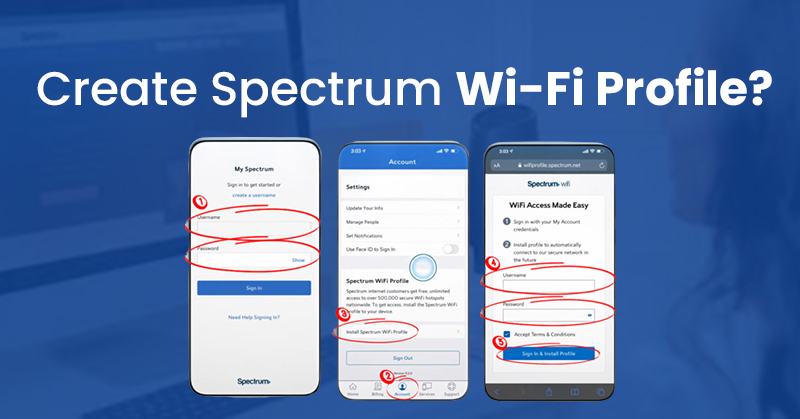
Want to create a Spectrum Wi-Fi profile on a mobile device, but don’t know how to create it? All you need to do is install “My Spectrum App” on your device. Once you have installed “My Spectrum App”, the next step is to create a secure profile on your device. Here’s how to do it.
- Open My Spectrum App on your device
- Sign in to My Spectrum App by entering your username and password
- Tap on the person icon found at the top right corner of your screen
- Under the settings section, click install WiFi profile
- Follow the instructions
Is it safe to install Spectrum Wi-Fi Profile?
Yes, it is safe to install a Spectrum Wi-Fi profile because it allows you to connect automatically to the nearest hotspot without compromising on security. By installing Spectrum Wi-Fi profile, you can protect your device and other devices on the network from any security threats or vulnerabilities.
How do I use Spectrum Wi-Fi profile on Android?
If you are an Android user, using Spectrum Wi-Fi profile is not a big deal. Just follow the instructions given below.
- Open My Spectrum App on your Android device
- On the top right corner of the screen, tap the person icon
- Under the settings, tap Install WiFi profile
- Follow the instructions to complete the process
How to Install Spectrum Wi-Fi Profile on iOS?

If you are using an Apple device, you can create a Spectrum WiFi profile without any problem. Here is a step-by-step guide on how to install Spectrum WiFi profile on iOS.
- Open My Spectrum App on your iOS device
- Enter your username and password to access your Spectrum account
- Once you are in, tap on the right corner of the screen with the person icon
- Under the settings, tap Install WiFI profile
- Now follow the instructions and congrats, you have successfully installed Spectrum Wi-Fi profile on iOS.
Summing Up
When it comes to connecting to public WiFi, it is no less than a threat in terms of security and privacy. However, Spectrum allows access to the internet without jeopardizing the security of customers. Home users can securely browse, stream, and game, as Spectrum Security Suite gives all the protection.
While Spectrum Out-of-home WiFi users can connect to the free Spectrum Hotspots in range by creating a Spectrum WiFi profile on an Android or iOS device. If you want to connect to Spectrum Internet out of home and on the go, make sure to create a Spectrum WiFI profile immediately.


