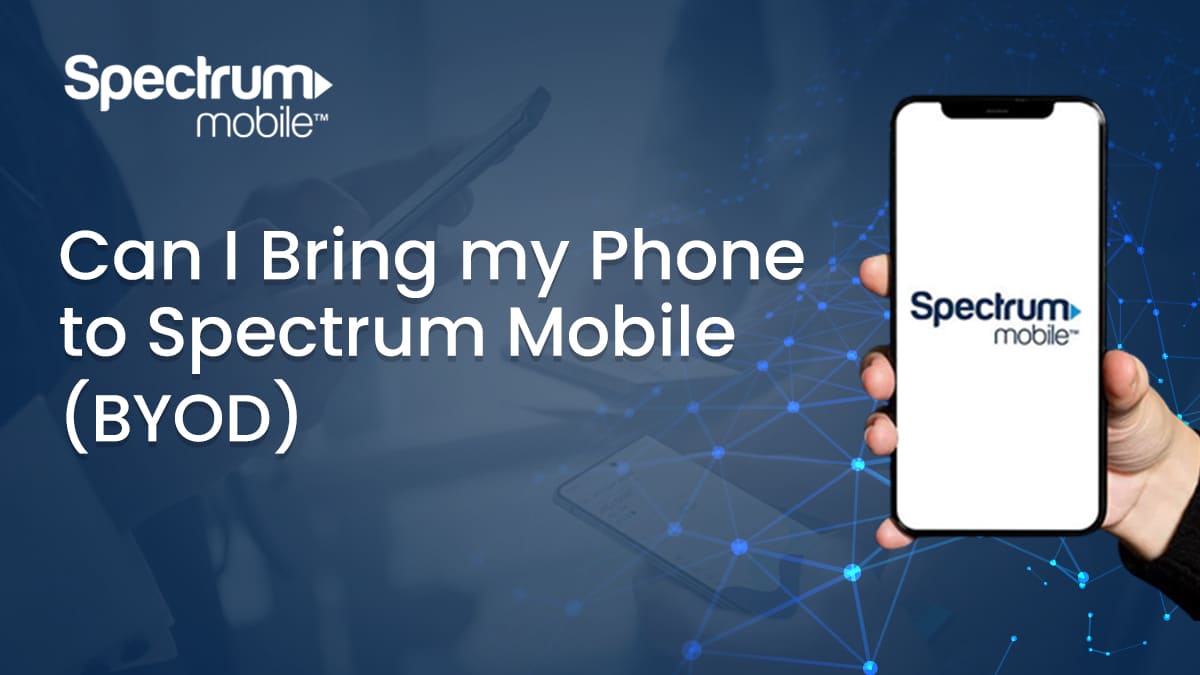Can I bring my phone to Spectrum Mobile (BYOD)
Yes, you can bring your own phone to Spectrum Mobile as long as it is compatible with the Spectrum Mobile network. To find out if your phone is compatible, you can visit the Spectrum Mobile website and enter your phone’s make and model in the “Check Your Device” tool at https://www.spectrum.com/mobile/byod-eligibility-check.
To ensure your phone is ready for the Spectrum Mobile network and that all necessary steps are completed, you can use the compatibility checker. Also if you need help or would like some assistance with setting up Spectrum’s mobile network, you can get in touch with Spectrum mobile’s customer service representatives who can quickly confirm whether your device is compatible.
Spectrum Mobile is a mobile virtual network operator (MVNO) that operates on the Verizon Wireless network. Spectrum Mobile offers a BYOD program that allows you to use your own phone on its network. Customers that use the BYOD program bring their own phones to Spectrum Mobile and use them. Now let’s look at the benefits, money saving, eligibility, possible mobile upgrades, and steps involved in getting Spectrum mobile BYOD offer.
Benefits of using spectrum mobile BYOD

Spectrum Mobile’s Bring Your Own Device (BYOD) program offers several advantages if you decide to use your own phone from no new equipment payments, keeping your current phone number, and enjoying flexible data plans with no contracts.
- By bringing your own phone, you can get the financial benefits of avoiding an upfront cost for a new one. This could save you money in the long run.
- With Spectrum Mobile, you don’t have to worry about mastering a new phone or familiarizing yourself with unknown functions. Simply use your same old device and continue making calls.
- With BYOD, you gain the freedom of choice. Pick any phone with network compatibility for Spectrum Mobile instead of being confined to their pre-selected options. Enjoy versatility and flexibility when you bring your own device.
- If you bring your own device, you can keep everything the same from settings to apps. No need to customize a new one; just carry on with what works best for you.
Using your own phone with Spectrum Mobile’s BYOD program can be a convenient and cost-effective way to switch to the Spectrum Mobile network but saving money can be the most common goal for bringing your own device. Let’s explore this further.
How much money you can save with Spectrum mobile BYOD

You can exactly estimate how much money you can save with Spectrum Mobile’s Bring Your Own Device (BYOD) program. The amount you save will depend on a variety of factors including the cost of your current phone and the plans/features you choose. Using your own phone with Spectrum Mobile can definitely help you save money compared to buying a new phone from Spectrum Mobile.
Let’s compare how much a Bring Your Own Device (BYOD) program from Spectrum Mobile can save. Just compare the price of your current phone to what a new phone would cost from Spectrum. For example, if you have a $500 Apple or Samsung device and otherwise need one is up to $800. With BYOD at Spectrum, there is a potential savings of as high as $300.
When deciding between Spectrum Mobile and purchasing a new device, it is essential to consider the cost of the monthly plans as well as any further features you may be interested in. Sometimes Spectrum does offer interest-free installment plans for a new phone which can be an interesting offer and beneficial otherwise if you are looking for getting a new device.
Things to check before switching to Spectrum Mobile when you bring your own device
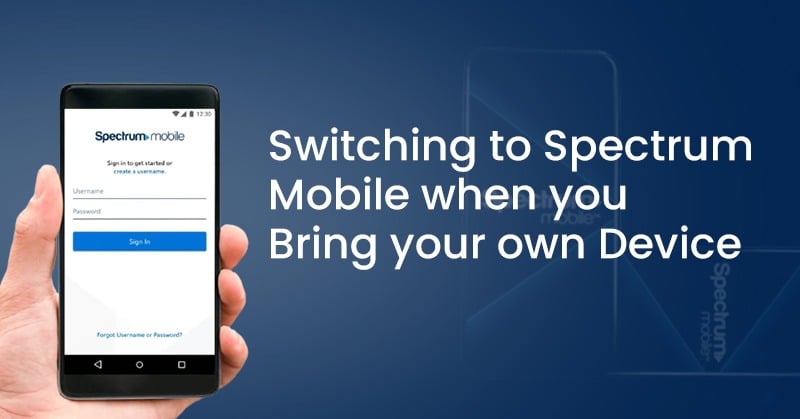
Whether you get Spectrum Unlimited or any other plan, when you bring your device, switching is very simple. Here is everything you need to do.
- Make a copy of all the important data on your device (such as photos, contacts, and documents) in a separate location, so that if anything happens to your device (such as a transfer to a new device), you will still have all your data and won’t lose it. Backing up your device is a good idea in case something goes wrong, so you don’t lose important information.
- Settle any loan or financing plan that you may have had for your device, and you now own it outright. This is important if you want to sell or transfer your device to someone else.
- Make sure that your device is not tied to a specific phone carrier (such as AT&T, Verizon, or T-Mobile). An unlocked device can be used with any carrier that is compatible with the device. This can be helpful if you want to switch carriers or if you are traveling and want to use a local carrier.
- If you bought an unlocked device from a store or website that is not a phone carrier, it is possible that the device was previously owned and used by someone else on a different carrier. In this case, you may need to contact the previous carrier to have the device fully unlocked so that it can be used with any carrier.
- Update your device with the most recent version of the operating system and other software. It is important to keep your software up to date because newer versions can fix bugs and improve the performance of your device.
- Your tablet has a cellular data connection in addition to WiFi. This allows you to use the internet on your tablet even when you are not connected to a WiFi network.
- Make sure that your Apple Watch has both GPS and cellular capabilities. GPS (Global Positioning System) allows the watch to determine your location using satellite signals. Cellular enables the watch to connect to the internet and make phone calls independently from your phone.
Steps to get Spectrum Mobile BYOD offer

In order to take advantage of Spectrum Mobile’s Bring Your Own Device offer, simply follow these easy steps:
- Visit Spectrum mobile’s website and use the “Check Your Device” tool to check device compatibility. If you have an iPhone 12,13 or 14 just make sure that it is unlocked If it turns out that your phone isn’t eligible, don’t worry. For Spectrum BYOD check using IMEI make sure your phone is unlocked and that you have the device’s IMEI number ready. Also, this is required to confirm you have the most up-to-date operating system software. Also, you can click on the “Call Now” button to be connected directly with Spectrum mobile’s representative who will ask for your IMEI to determine if it meets Spectrum BYOD requirements. You can always double-check spectrum mobile customer service reps for verification.
- You should now find the perfect plan suitable for Spectrum Mobile. With a variety of options to browse through, you’re sure to find something that meets your needs and exceeds your expectations.
- Follow the simple instructions to get your phone activated on Spectrum Mobile’s network. This may include putting in a SIM card. Also, it would ask if you have Spectrum Internet for which you need to sign in to verify your account. Spectrum mobile might also ask you to provide your Social Security number and date of birth for identity verification.
- Now you will be able to choose your new plan. Also, it would ask if you wanted to keep your existing phone number or if you are interested in getting a new number. In order to retain your existing phone number, you’ll need to transfer it over to your brand-new Spectrum Mobile account. Thankfully, Spectrum Mobile’s website can help guide you through this process easily.
- Also, you should set up any additional features or services that you want to add. You can activate international calling or a data plan through your Spectrum Mobile account or by contacting customer service. Please note that if you do activate service online, make sure you’re getting the correct type of SIM card/eSIM.
- Spectrum mobile website will now also ask you to enter contact details and payment information. Spectrum mobile service requires Auto Pay. You will get an alert SMS after the transaction is completed.
These are a few steps to get your Spectrum Mobile BYOD to offer successfully finally. Now lets look at the compatible devices
List of devices that are compatible with Spectrum Mobile BYOD
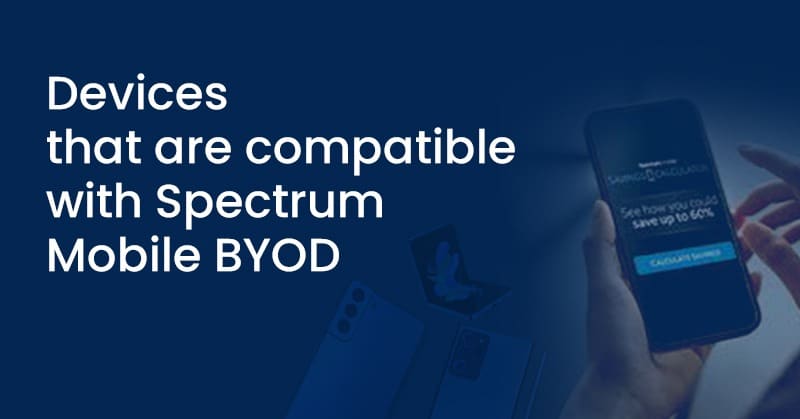
Get your compatible Apple device ready for Spectrum Mobile’s Bring Your Own Device program. Here is a short Spectrum mobile-compatible phone list for your information.
- iPhone 12,
- iPhone 12 Mini,
- iPhone 12 Pro,
- iPhone 12 Pro Max,
- iPhone 11
- iPhone 11 Pro
- iPhone 11Pro Max,
- iPhone XR, XS, and XS Max;
- iPhone SE (2nd generation),
- iPhone 8 and 8 Plus
Here is a list of Samsung and Android mobile devices that are supported:
- Samsung Galaxy S21, S21+, S21 Ultra;
- S20, S20+, S20 Ultra;
- S10, 10+, 10e;
- Note 20 & Note 20 Ultra;
- Galaxy Z Flip & Z Fold 2.
- Google Pixel 5, 4a (5G), 4a & 4 XL. Plus 8 Pro and 8.
It is important to keep in mind that this list may not include all compatible devices, and compatibility will depend on the device’s exact model and version. To make sure your Android phone works with Spectrum Mobile, you can use their “Check Your Device” tool located on the website or contact customer service directly for assistance.
If you still do find yourself struggling with something, you can always call Spectrum mobile customer service for more information.