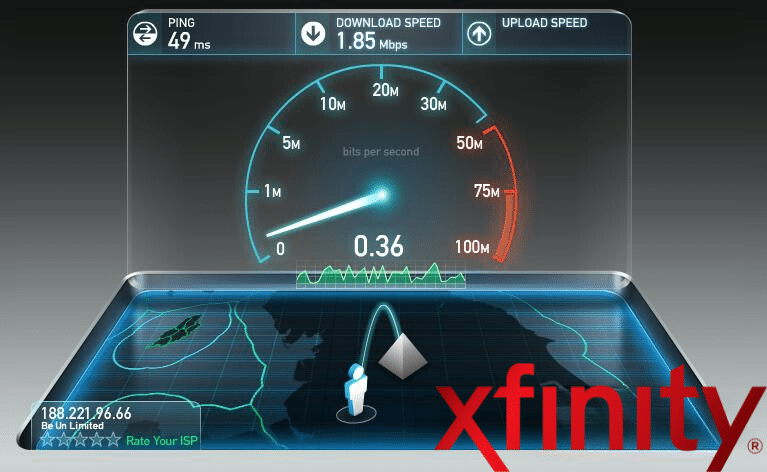In today’s world where the internet forms the basis of most major businesses, communication, learning, and employment opportunities, good internet speed has become a necessity. No matter what you need the internet for, it is imperative to have an internet connection that delivers fast speeds. The world has turned into a global village and high-speed internet speeds are what keep us in touch with the fast-paced life today.
As important as internet speeds are, so is the ability to measure and quantify them. In this article, we discuss at length, everything you need to know about the Xfinity Speed Test tool. This tool like many others is designed to help users easily check the speed of their internet connection. Not only does this speed test function allow customers to check what speeds they are receiving but also allows them to make a rough estimate of what their speed needs are and hence upgrade their Xfinity internet plans if required.
How to use the Xfinity speed test
It is quite easy to use the Xfinity speed test, as long as you have access to an internet connection and a browser. Anyone can use this testing tool and get an idea of what their internet speed is like. It comes in particularly handy for times when you feel like the internet speed you are using is not enough for all your work and entertainment needs.
Here are the steps that you have to follow to check the Xfinity internet speed at your home.
- Open the Xfinity speed test page on your browser. The Xfinity App also has a speed test tool built right into it, so you can also pull that up
- Once you are ready, hit the ‘Start Test’ button at the top of the page
- Allow for the test to complete on a stable internet connection
Understanding the Xfinity speed test
Once you are done running the speed test, how do you interpret the results? Here is a list of all the things that are tested when you carry out this test.
- Download Speed: This is a measure of how quickly your connection can bring data to you. It is one of the most important parts of your Xfinity internet speed, mainly because it allows you to enjoy movies without buffering, download files, and have video calls smoothly. It gives you a nice browsing and entertainment experience and hence an important metric.
- Upload Speed: This part of the speed test takes an estimate of the uploading capacity of your internet speed. It essentially measures the speed at which you can send data from your computer or phone to the internet. You can check your Xfinity upload speed on this test and is helpful, especially for people who video call a lot, like to game, or, upload content such as videos, images, etc.
- Latency: Also referred to as ping, this metric is a measure of the reaction time of your internet connection. It calculates how long a data packet travels from your device to a destination and back. This measure is crucial for gamers who need low-latency connections with almost instantaneous responses. Higher latency connections such as those with satellite internet services work fine as well, but they may not be the best choice for gaming and such online interactions.
The best part is that this speed test lets you know what speed you are working with and what can be achieved on it. A good Xfinity internet speed can vary between households and needs but typically speeds of 400 Mbps and higher are adequate enough.

Advanced features of the Xfinity speed test
The Xfinity speed test offers a really cool feature now which is called the device detection technology. It can assess the WiFi capabilities of all the different wireless devices connected to your network. Perhaps the most key feature is that it helps users understand why the internet speeds on the speed test may not match their plan’s advertised speed. This difference is often caused because newer devices can handle higher speeds and greater bandwidth than older ones. Plus, the distance from the router seems to affect WiFi speed as well, since there is an interference in the signal by surrounding obstacles.
This device detection tool works smoothly on its own but you can also access it by entering a device’s model number into it. It compares estimated internet speeds with similar devices and provides details for most mobile phones and tablet devices. However, if you require the
For accurate internet speed text, it is recommended to connect with the gateway directly, using an ethernet cable.
Xfinity speed to gateway test – Via the Xfinity App
Xfinity xFi allows its internet customers, to test their Xfinity speed to their Gateway device through the Xfinity App. This comes in quite handy because it strikes a difference between the internet speed that is reaching your gateway and that which reaches all the other internet devices in your home. This feature is compatible with most xFi Gateways (except for DPC3939 and AX5001 models). This tool can identify if the Gateway device is the troublemaker when internet speeds fall less than optimal.
Here’s how you can make the most of this amazing feature:
- Sign in to or open up the Xfinity app using your Xfinity ID and password.
- Navigate to WiFi options, select Troubleshoot, and select option Test your whole home network.
- The app will assess both the gateway’s speed and the speed that the devices are receiving, giving you an idea of your network’s health.
If your Speed to Gateway test shows that at least 90% of your plan’s capacity, your network is deemed efficient. However, if speeds are anywhere under 90%, the gateway is the problem and should be dealt with accordingly. You can try restarting it but most issues are deep-seated and hence make you eligible for a free gateway upgrade. But even after this if issues persist, you might benefit from scheduling a technician visit.
Troubleshooting and optimizing your Xfinity internet speed
For the most accurate results of your Xfinity speed test, there are ways to troubleshoot and optimize your Xfinity internet speed:
- Carry out the test over an Ethernet cable instead of a wireless connection since the latter is slower than wired internet
- Disconnect all idling devices on your network since they use up bandwidth and affect speeds. Also, stop any online activities you might be doing for a while
- Empty your browser cache or build up of temporary files. This opens up space and allows for the speed test to go through smoothly
- Perform the speed test on multiple devices so you can get an accurate result
- Restart your modem/router device before you test the Xfinity internet speed because this too can affect some speed metrics.
As aforementioned, if you discover any technical issues with your Xfinity-leased Gateway device, or if it has been 3 years since the start of your internet service, Xfinity will upgrade your Gateway device for free. So that is something to look forward to.
Xfinity Speed Test – Comparison with other speed test tools
There are plenty of tools in the market to test your internet speed. You can try the speed test Xfinity with Ookla or Speedchecker.io, as well as a lot of other names. However, it is best to go to the official Xfinity website for the speed test for the most accurate results. It would not only give you an insight into your download and upload speed but also give you a list of things you can and cannot do with your internet speed. Which after all, is what we really want!

Xfinity Customer Service for 24/7 technical support
If you are still confused about something, you can always reach out to Xfinity customer service for assistance around the clock. The helpline of 1-800-COMCAST is available no matter when you need it and solves anything you might struggle with.
Conclusion
Regularly carrying out the Xfinity Speed Test and utilizing the advanced features offered by the Xfinity xFi would enhance your internet experience with the provider. Plus, if there is any struggle in there, you can use one of the many ways to troubleshoot the connection or even qualify for a free upgrade from Xfinity.