Is there a Spectrum WiFi Outage in My Area?
To check if there is a Spectrum WiFi Outage in your area, ensure your WiFi is enabled and you have a strong signal. Make sure you are close to the WiFi network you want to connect to. If the network is not listed, try connecting to a nearby Spectrum access point. You can also visit the Storm Center to check for service outages and learn what to do in case of a storm. To check the status of your equipment, you can use the My Spectrum app or log in to your online Spectrum account.
The internet is getting better with each passing day due to technological advancements. The performance has improved drastically from dial-up networks offering only a few kilobytes of speed to fiber internet offering as much as 1 gig.
When it comes to internet service providers in the United States, a handful of them are performing outrageously well in terms of pricing, speed, and perks.
Among the top internet service providers, Spectrum internet is undoubtedly the best offering greater coverage, affordable pricing, and lots of perks.
But things can turn cranky when there is a sudden dip in the speed of the internet leading to disrupted workflow and halting online activities. At that moment, you might be questioning “Is there a Spectrum WiFi outage in my area”. Probably yes; there are a handful of reasons Spectrum internet is not working and an internet outage is one of them.
In this post, we are going to shed light on;
- Reasons for Internet outage in my area
- How do I know if there’s a Spectrum WiFi outage in my area?
- How to report by dialing Spectrum outage number
Let’s get started.
Reasons for Internet Outage in my Area
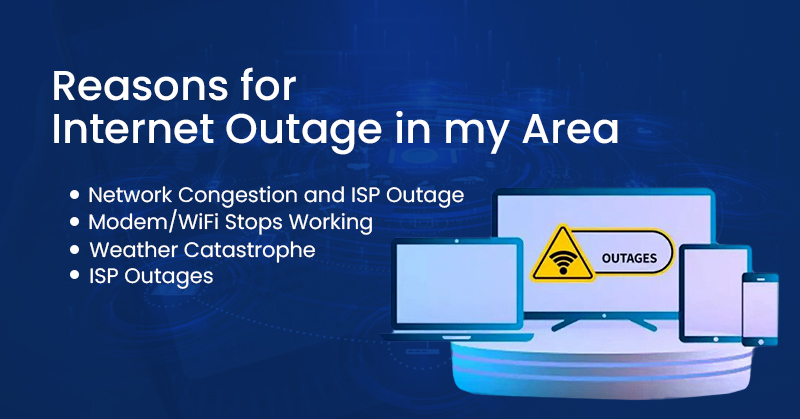
Internet outages are not something to be blamed on ISPs directly. Especially when it comes to big names like Spectrum, the reported outages are few to none. Whether you are binge-watching Netflix on your smartphone or trying to upload video on a YouTube channel, as soon as there is an internet outage, everything comes to a halt.
Let’s figure out some of the reasons for the Spectrum WiFi outage.
Your Modem/WiFi Stops Working
If your internet stops working, don’t panic and run to call customer support. There might be a glitch in your modem or router. It is better to check your equipment and see whether there is any loose connection.
In case, you have not restarted your modem for a while, now it is time to give it a break. Just restart your modem by unplugging it and wait for at least 20 seconds. Plug it back and reboot. Wait for the lights to be stable. Most probably the internet connection will be back to normal and you can continue doing your online activities.
Check for Any Unauthorized Access to the WiFi
The majority of people don’t bother setting up a password on a WiFi network. Even if the password has been set up, the passerby or hacker might have guessed and using without letting you know. Or there might be a neighbor who is using your network to download heavy files and stream 4K videos.
If you suspect any unauthorized access to the network, make sure to quickly access the router settings and create a WiFi network with a different name. Make sure to use an online password generator to avoid any guesses and unauthorized access to the network.
In addition to creating a strong password, it is important to keep your router’s firmware updated to prevent any attacks and malware. Spectrum Internet comes with a free security suite to offer you a seamless and secure internet connection.
ISP Outages
One of the common reasons for internet outages is a technical fault at the ISP end. Keep in mind that not all outages are of similar nature. Some might prevail for minutes, while others may take days or weeks. The common reasons for these outages can vary from cable faults to technical discrepancies. The average time to repair and fix the issue depends on the response time of the ISP to fix it.
Some of the reasons might be due to weather conditions, cable cuts, technical difficulties, or maintenance. Make sure to report an outage and if possible you can also visit ISP’s Twitter handle to get more info.
Weather Catastrophe
Winds, storms, and heavy rainfall could result in an internet outage in your area. If you are using cable internet, you are likely to face the issue unless the weather settles down. However, you can always contact your ISP to fix the issue as early as possible to continue online activities.
Network Congestion and ISP Outage
Despite of trying several troubleshooting methods, your internet is not working as normal. The reason is that there might be a problem at your service provider’s end. Reporting outage to ISP is different for different service providers.
However, you can always check social media pages to verify whether the outage is reported by the ISP or not. If not found, you can try checking the official website or visit downdetector.com for outage reports. You can always call customer service, but you might need to hold for a long time. Outages are not something you could address, so you need to wait until the issue is fixed.
Apart from outages which are quite rare, another reason for internet outages or slow speed is network congestion. Cable, satellite, and DSL connections are more vulnerable to network congestion. Fiber internet is a great deal for those who want to enjoy seamless internet connectivity without compromising on speed. To fix network congestion, you can simply try changing your WiFi router or connecting your device directly with Ethernet.
How do I know if there’s a Spectrum WiFi outage in my area?
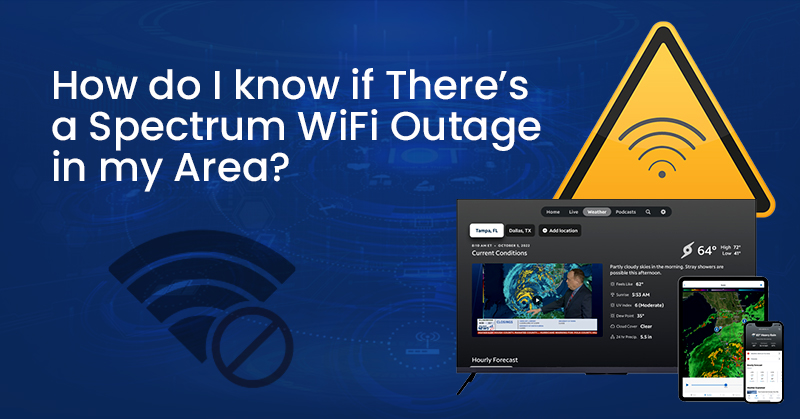
If you are facing a Spectrum WiFi outage in your area, the best way is to enable push notifications from My Spectrum App to get timely alerts about Spectrum internet outages.
How to Enable Spectrum WiFi Outage Notification?
- Go to My Spectrum App and Sign in with your credentials
- Go to Account>Set Notifications> Manage Push Notifications
- Tap the toggle button right next to the outage
How to Get Notified after Spectrum Outage is Over?
If you wish to be notified when the outage is over, simply dial Spectrum Outage Number at (833) 267-6094, Ask “Am I in an outage”, and request a callback.
Summing Up
If you are still searching for “is there a Spectrum WiFi outage in my area”, make sure to follow the aforementioned tips. However, if Spectrum internet outage map is not showing any outage in your area, make sure to call Spectrum customer service and ask the representative to resolve the problem.
Frequently Asked Questions
Q. What should I do when my Spectrum services go out?
A. If you are facing a Spectrum outage in your area, make sure to have power and troubleshoot your Spectrum services. After the service and power are restored, you need to reset your modem and reconnect your devices.
Q. How to check Spectrum internet outage in my area?
A. If you want to check Spectrum internet outage in your area, you can visit downdetector.com, check Spectrum Twitter handle, or contact Spectrum internet customer service.


